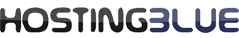Features
Active scanning can be performed on all text files:
- Actively scans all modified files within user accounts using the cxs Watch daemon regardless of how they were uploaded
- PHP upload scripts (via a ModSecurity hook)
- Perl upload scripts (via a ModSecurity hook)
- CGI upload scripts (via a ModSecurity hook)
- Any other web script type that utilises the HTML form ENCTYPE multipart/form-data (via a ModSecurity hook)
- Pure-ftpd uploads
The active scanning of files can help prevent exploitation of an account by malware by deleting or moving suspicious files to quarantine before they become active. It can also prevent the uploading of PHP and perl shell scripts, commonly used to launch more malicious attacks and for sending spam.
cxs also allows you to perform on-demand scanning of files, directories and user accounts for suspected exploits, viruses and suspicious resources (files, directories, symlinks, sockets). You can run scans of existing user data to see if exploits have been uploaded in the past or via methods not covered by the active scanning. It has been tuned for performance and scalability.
Exploit detection includes:
- Over 4000 known current exploit script fingerprint matches (in addition to standard ClamAV detection)
- Known viruses via ClamAV
- Regular expression pattern matching to help identify known/unknown exploits
- Filename matching
- Suspicious file names
- Suspicious file types
- Binary exeuctables
- Some illegal web software installations
- Custom user-specified regular expression patterns
- Comprehensive constant scanning of all user data using the Watch daemon – scans all user files as soon as they are modified
- Daily check for new Exploit Fingerprints
- Check for the old version of popular web scripts (e.g. WordPress, Joomla, osCommerce)
- Bayes probability scanning – scans scripts and passes the contents through an algorithm which produces a probability as to whether it is an exploit
- Monitor files and directories for changes and send an email report of activity
- IP Reputation System. The system provides a variety of IP blocklists gathered from information that is submitted by participating servers. This dual aspect provides the information to help protect the server using the reputation from active attacks
- Major update to Script Version Scanning. cxs now scans for more than 200 individual applications, more than 200 WordPress plugins, and more than 200 Joomla Extensions. Over 700 in total!
- New in v8: cxs Setup Wizard to the UI for easy first-time configuration
- New in v8: cxs Command Wizard to help create effective scan commands
- New in v8: new quarantine interface via an SQLite database
- New in v8: statistics to provide information at a glance as to what cxs has been doing
- New in v8: command Wizards to help configure cxs Watch, Modsecurity and FTP
- New in v8: cxs Daily/Weekly Scan Wizard, to create and modify cron jobs in /etc/cron.d/cxs-cron
- … and lots more!
Web-based User Interface:
Included with the cxs Command Line Interface (CLI) is a web-based User Interface (UI) to help:
- Run scans
- Schedule and Edit scans via CRON
- Compose CLI scan commands
- View, Delete and Restore files from Quarantine
- View documentation
- Set and Edit default values for scans
- Edit commonly used cxs files